Have you ever received a message that you wanted to read immediately but didn't want the sender to know? Maybe it's a tricky conversation, a work update, or just a personal chat you're not ready to respond to. On official WhatsApp, opening the chat automatically sends the dreaded blue ticks, letting the sender know you've read their message. Thankfully, GBWhatsApp offers ways to read messages discreetly without triggering the blue ticks, giving you privacy and control over when to respond.
Why Blue Ticks Can Cause Stress in Everyday Chats?
Blue ticks are useful, meaning to show when a message has been read, but they often create unnecessary pressure. Sometimes you see a message but aren't ready to reply—or don't plan to reply at all. On official WhatsApp, opening the message immediately signals the sender that you've seen it, which can make you feel obligated to respond right away. This small feature can lead to stress, rushed replies, or overthinking how to answer.
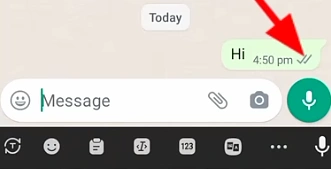
How GBWhatsApp Helps You Read Messages Privately?
GBWhatsApp solves the blue ticks dilemma by giving you complete control over your read status. You can read messages in individual or group chats without triggering blue ticks, allowing you to respond on your own schedule. This reduces social pressure and avoids awkward situations where the sender expects an immediate reply. You can manage multiple conversations calmly, review important information, or choose not to respond at all, all while maintaining privacy.
Activating the Hide Blue Ticks Option
Hiding blue ticks in GBWhatsApp is straightforward, but knowing how and when to use it makes the feature even more effective. To enable it, go to GB Settings > Privacy > Hide Blue Ticks and toggle it on. Once activated, any messages you read will appear unread to the sender, giving you full control over your responses.
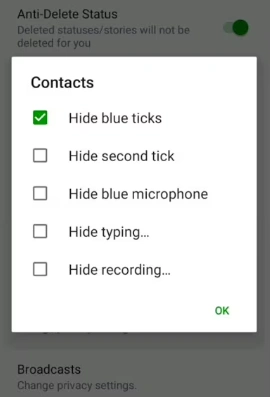
For even greater discretion, you can combine this with the Hide Second Tick option. This prevents the sender from knowing that their message has been delivered, ensuring that your activity remains completely private.
This feature is especially useful in situations where you need time to think before replying—like work-related updates, sensitive personal messages, or long group chat threads. By keeping messages appearing unread, you can carefully manage your responses without feeling pressured. Additionally, regularly checking these settings and adjusting them for specific chats can help you maintain consistent privacy habits, ensuring you never accidentally reveal that you've read a message.
Benefits of Disabling Blue Ticks for Businesses
For businesses, managing communication efficiently is crucial, and the blue ticks feature can sometimes create unnecessary pressure. Disabling blue ticks in GBWhatsApp allows team members or customer service representatives to read incoming messages without sending immediate read receipts, giving them time to review information, coordinate internally, or prepare accurate responses.
This is especially valuable in high-volume chat scenarios, such as customer inquiries, client negotiations, or internal project updates. By hiding read receipts, businesses can maintain a professional pace, avoid rushing replies, and ensure that responses are thoughtful and accurate. It also helps prevent misunderstandings with clients who may otherwise assume a message has been ignored if they see a delay after blue ticks appear.
Ultimately, disabling blue ticks for business communication allows for better time management, more controlled interactions, and a stress-free workflow, while still staying responsive and professional.
Using Notifications and Popups for Discreet Reading
GBWhatsApp also supports notification previews and popup notifications, which allow you to read messages without opening the chat. These tools are ideal for:
- Checking short messages quickly
- Monitoring important updates without revealing your read status
- Managing conversations on the go
By combining these with the Hide Blue Ticks feature, you have multiple ways to stay informed without feeling pressured.
Tips for Managing Messages Without Triggering Blue Ticks
- Use Hide Blue Ticks for all chats or select specific contacts
- Combine with Airplane Mode or notification previews for maximum discretion
- Review message content before deciding if a reply is necessary
- Keep your chat habits consistent to avoid misunderstandings
These practices help you maintain control, reduce stress, and manage conversations effectively.
Conclusion
GBWhatsApp's privacy features let you manage messages on your own terms. By hiding blue ticks, reading messages privately, and using additional tools like popups and Airplane Mode, you can avoid unnecessary pressure, respond thoughtfully, and maintain control over your conversations. For professionals, students, or anyone valuing discretion, this makes the messaging experience more relaxed and intentional.
